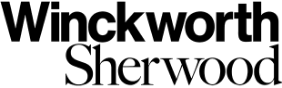-
Banking & Finance‹ All Specialisms
-
Church Law
-
Commercial Disputes
-
Education Law‹ All Specialisms
-
Employment Law
-
Family Law
-
Infrastructure & Utilities
-
Private Wealth, Trusts & Tax
-
Property & Real Estate‹ All Specialisms
- Build to Rent
- Cladding, Building and Fire Safety
- Commercial Real Estate
- Construction
- Conveyancing, Lease Extension & Enfranchisement
- Development & Regeneration
- Establishing a For-Profit Registered Provider
- Investment
- Planning and Development Risk
- Property Litigation
- Residential Development Sales
- Residential Investment
- Senior Living Sector
-
Social Housing‹ All Specialisms
- Care & Support
- Charging
- Cladding, Building and Fire Safety
- Construction
- Conveyancing, Lease Extension & Enfranchisement
- Development & Regeneration
- FPRPs – For-Profit Registered Providers
- Governance
- Leasehold & Housing Management
- Planning and Development Risk
- Property Litigation
- Residential Development Sales
- Social Housing Finance
-
Banking & Finance
-
Church Law
-
Commercial Disputes
-
Education Law‹ Specialisms
-
Employment Law
-
Family Law
-
Infrastructure & Utilities
-
Private Wealth, Trusts & Tax
-
Property & Real Estate‹ Specialisms
- Build to Rent
- Cladding, Building and Fire Safety
- Commercial Real Estate
- Construction
- Conveyancing, Lease Extension & Enfranchisement
- Development & Regeneration
- Establishing a For-Profit Registered Provider
- Investment
- Planning and Development Risk
- Property Litigation
- Residential Development Sales
- Residential Investment
- Senior Living Sector
-
Social Housing‹ Specialisms
- Care & Support
- Charging
- Cladding, Building and Fire Safety
- Construction
- Conveyancing, Lease Extension & Enfranchisement
- Development & Regeneration
- FPRPs – For-Profit Registered Providers
- Governance
- Leasehold & Housing Management
- Planning and Development Risk
- Property Litigation
- Residential Development Sales
- Social Housing Finance

Home › Disaster Recovery & Remote Working
Disaster Recovery & Remote Working
Please note you may also be notified of incidents via our WS SMS Alerting system.
Please note: You will need to log-in when accessing a link below if you are accessing it externally outside the WS network
CONTACT YOUR TEAM (WORK MOBILE)
ARBOR EMERGENCY PROCEDURES AND REMOTE WORKING RESOURCES
Click here to log on
Teamviewer
Click here to download Teamviewer for Windows
Click here to download Teamviewer for Mac
Workspace App
Please select the applicable version of the App from here
Bighand
Click here to download the ICA plug-in for Bighand
Speed Test
Click here to check broadband speed
NetDocuments
Click here to download ndClick
Click here to download ndOffice
Click here to load NetDocuments (Or copy the following link and paste into your Chrome / Edge / Firefox browser – https://eu.netdocuments.com/neWeb2/docCent.aspx )
Downtime Detector
Click here to check when services are down or having problems