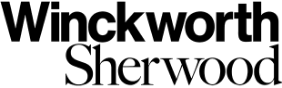With an ever-increasing amount of our personal data shared online, it is important to consider what happens to your “digital assets” when you die.
Unlike other assets, where the persons who administer your estate (your personal representatives or ‘PRs’) decide what to do with these assets on your death, your iCloud photos or email accounts may not be accessible unless you have taken steps to set up what are known as “legacy contacts”. The terms and conditions of each tech company will govern what happens to your data when you, as the account holder, are no longer around to login and access it yourself.
We list our five simple tips below for you to follow.
Make a legacy account for Apple
This one is a must. You can follow STEP’s easy guide to make a legacy contact with Apple. It will take less than five minutes and it will mean that your legacy contact has access to all of your iCloud data in the event of your death. You have the option to either share the access key with your legacy contact, notifying them of their appointment, or to print a copy of the QR access code, which they can store alongside their will and other important documents. Without a legacy contact, their Apple account will be deleted after a period of time has elapsed and their iCloud account subscription has been unpaid.
Share Google docs forever
Google, unlike Microsoft, has an option to give legacy contacts access to data with their “Google Inactive Account Manager”. You can choose to give your legacy contact access to your photos on their Google Drive, but not your Gmail account for example. You may consider sharing your emails as they can hold valuable information that personal representatives (PRs) may not otherwise know about, which could save your estate money and PRs time.
Choose who memorialises a Facebook account
Facebook can be one of the best ways for PRs to let friends and family know that somebody has died. You may wish to appoint a legacy contact to manage your memorialised account. They will also be able to set up a tribute section to allow people to share comments, pictures, and posts on a separate page.
LinkedIn, Twitter, Instagram, and Microsoft
There is currently nothing to do during one’s lifetime for these accounts. When somebody dies, PRs will be able to provide these companies with the proof of death they need to delete an account.
Keep things under review
The tech companies’ legacy tools may well change over time, so in the same way that that it’s advisable to review your will every three to five years, you should consider diarising to see if there have been any changes to these accounts over time. This is also a helpful way to review whether a legacy contact remains the right person you wish to access your digital identity when you die.
A version of this article appeared in Today’s Will and Probate.