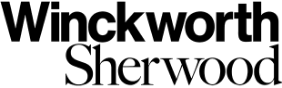One of the major challenges for the property sector adapting quickly to Covid-19 restrictions in the first lockdown was how to execute transfers and leases with head offices closed and signatories geographically dispersed. At that time the Land Registry still required ‘wet ink’ signatures which restricted flexibility in the sector to move to digital signature platforms.
The Land Registry’s updated guidance in relation to the execution of deeds[1] provides that they will accept electronic signatures for the signing of deeds, if all parties agree, are represented by conveyancers and the other requirements for executing a deed are met. For a discharge or release only the lender need have a conveyancer, for any assent only the personal representatives need have one and only the donor needs one for a power of attorney.
The parties must agree on an electronic signature platform – a signature cannot simply be inserted into a deed as a wet signature would be. The agreed platform is accessed securely via a password. The guidance allows for deeds to still be executed in counterpart, and for one to be signed electronically and one with a wet signature. The signing process is controlled by the conveyancers but either side can set it up
There are currently three such platforms available – Docusign, Adobe and Yoti but as they state in their Practice Guide, the Land Registry are unable to endorse a particular one. The most commonly-used one is Docusign, and this is their procedure for the electronic execution of a deed:-
- The conveyancer uploads the final agreed copy of the deed to the relevant platform and inserts the name, email and phone number of the signatories and witnesses (if required). This sets up the two factor authentication process.
- The conveyancer highlights the field for completion of the deed (if there are multiple documents then a template can be set up to streamline this). The conveyancer can also set an expiry date by when the document has to be signed.
- The platform emails the signatories to let them know that the deed is ready to be signed.
- Signatories access the deed via the platform through a one-time password, sent by text message.
- Each party’s signature has a unique ID to confirm the identity of who has signed the document. Docusign’s history also shows the IP address used as well as the time and date of signing.
- Once a signatory has signed, their witness will receive an email from the platform inviting them to sign and add their details. This ensures the witness signs after the signatory
- The conveyancer will date the deed once all the parties have signed it.
- All recipients will receive a copy of the document once it has been completed.
- The conveyancer will lodge the application to the Land Registry and certify with the following statement:
“I certify that, to the best of my knowledge and belief, the requirements set out in Practice Guide 8 for the execution of deeds using electronic signatures have been satisfied”.
One apparent issue with Docusign is that once the last person signs it freezes and dates the document on that day. To get around this, the conveyancer can add themself as a signatory so that the document remains open and the conveyancer is able to amend it to add the date when the deal is ready to complete.
The Land Registry are currently working with European companies to come up with a qualified electronic signature. In accordance with the 2014 EU Regulation No 910/2014[2] (eIDAS Regulation) this is a specific type of electronic signature meeting advanced electronic signature requirements and backed by a qualified certificate issued by a trust service provider on the EU Trusted List and certified by an EU member state.
[1] HMLR Practice Guide 8 execution of deeds updated 7 September 2020 https://www.gov.uk/government/publications/execution-of-deeds/practice-guide-8-execution-of-deeds#our-requirements
[2] EU Regulation No 910/2014 https://ec.europa.eu/futurium/en/system/files/ged/eidas_regulation.pdf